Product
Access the Big Picture With Calendar View
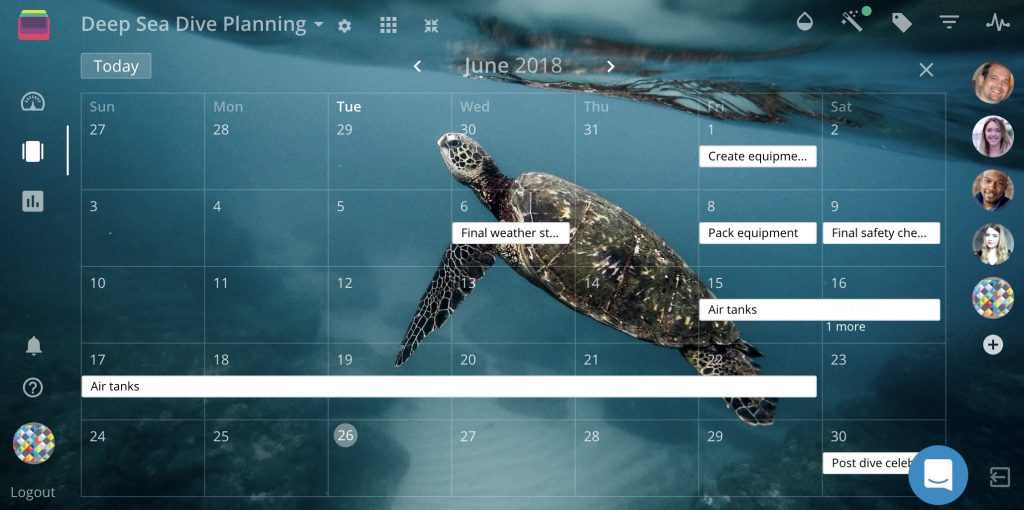
It's a given that Rindle populates critical details at your fingerprints, such as files, comments and status changes.
But now with Calendar View, you can expand and collapse these details in a calendar format to see the big picture.
The Calendar View is not just a visual accessory, but a living interactive module.
Take Action from Within the Calendar
- Click through to start working on tasks
- Drag-and-drop tasks
- Change task properties such as tags and groups
- Add team members
- Reassign due dates

Anything with a start or due date will appear on the calendar, and users can rely on this view as a framework for time management. A cursory audit of coordinated tasks and scheduling often saves a traffic jam up the road.
The Calendar View offers the insight necessary for smart long-term planning. But in true Rindle form, it is also a drama-free simple tool meant for day-to-day use.
Users with a preference for visual-spatial learning will definitely appreciate the upgrade!
You'll also get to skip the drama twice, because collaborating within a calendar creates a fair playing field: it increases transparency, communication, and ultimately productivity. So in that sense you really get to double dip on this one. 😎
To access the calendar, click on the Calendar View icon from the Views Grid on your board navigation bar.
