Product
Product Update: Introducing Board Templates
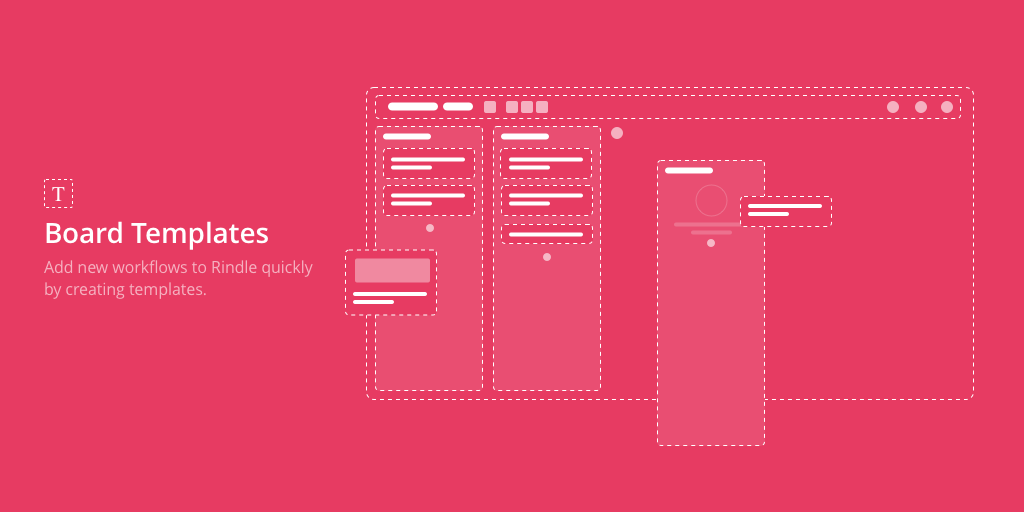
If you’re constantly spinning up new boards over and over again with the same lists and checklists and tasks, then you’re going to love this new feature.
Rindle now has board templates — a way to save hours of time creating and re-creating the same types of boards and projects.
When you create a template from a board in Rindle, it will copy the board’s associated entities:
- Lists
- Tasks
- Sub tasks
- Tags
- Start Dates
- Due Dates
- Automations
Plus, if you have start dates and due dates in your board, when you create a new board from a board template, it will automatically adjust the dates to present time according to their duration. So you’ll save time going back and editing a bunch of dates.
Creating a board template
Creating a board template is super easy with Rindle. All you have to do is:
- Build your board — complete with tasks, labels, sub tasks, etc.
- Right-click the dots at the top of the page
- Save as a template
- Name your template
- Select your default view for the template
- And wa-bam! You’re done
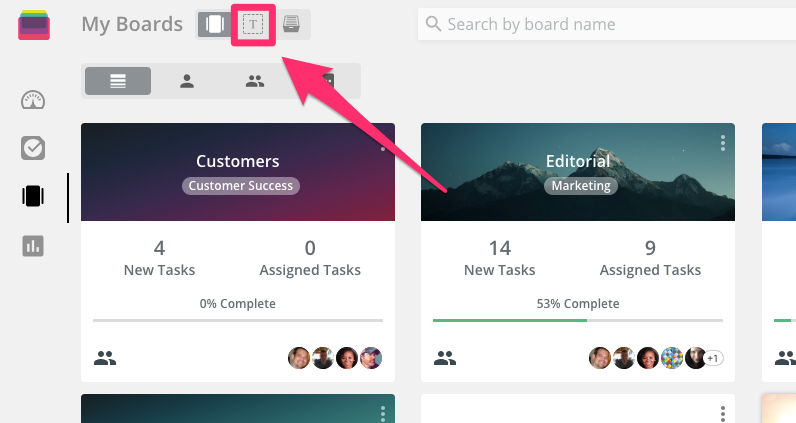
Save time on new client onboarding
One of the most common use cases we see for leveraging board templates are for agencies and associations that have the same kinds of new client or customer onboarding.
The team will win a deal or start an engagement with a new client and they’ll need the team to onboard them.
Sometimes that includes creating deliverables, giving the clients access to certain platforms, receiving access to platforms and documents, and project managing the entire engagement.
If you’re constantly bring on new clients and need a new board to manage their project, then your client success and project managers will love you for leveraging board templates — especially if the tasks are highly-repetitive and repeatable.
Quickly onboard new employees
In the similar vein of new customers and clients, you can also leverage board templates to onboard new members of the team! And because Rindle offers unlimited users, you can even bring in your freelancers and contractors as well.
Create a board template that includes the new employee onboarding process with all of the tasks and forms they need to complete to be considered “official”. This could include training requirements, setting up specific meetings with certain internal leaders, getting access to certain portals and systems, and making sure their technology needs have been met.
Then, have the hiring manager add in any custom tasks when you create a new board from the standard template for the employee.
This ensures everyone not only has a streamlined experienced, but also that the process can be flexible depending on the new employee’s role.
Spin up a plan for events and conferences
If your marketing team does a lot of the same types of marketing activities — let’s say events and conferences — then you can save time by creating a board template in Rindle.
Create lists for your workflow according to the natural flow of the event (2 weeks before, 1 day before, day of, day after, etc.), and automatically queue the exact tasks you know you’re going to need:
- Book travel
- Order swag
- Build a list of attendees
- Design the booth pop-up
- Etc..
That way, the next time you start planning for an upcoming event or conference, you’ll already be prepared with a pre-filled plan. Make any adjustments you need based on the specifics of the event, and get a huge head start!
Recurring projects per department / team
Board templates are simple, but powerful when it comes to recurring projects for a department or team.
While new client onboarding, employee onboarding, and event planning are some of our favorite examples, the possibilities are truly endless on how you can leverage board templates.
For more information on getting started with board templates in Rindle, click here to view the documentation.
Otherwise, log into Rindle now and get started!