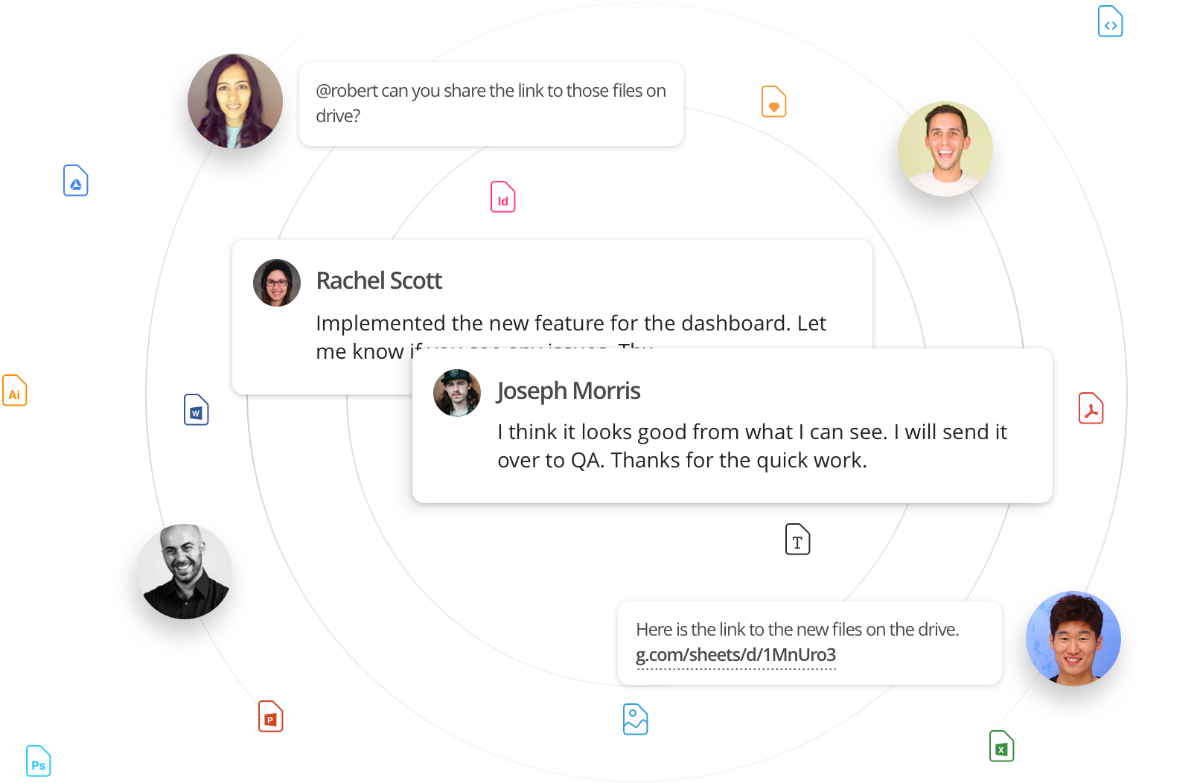Tasks
Open a task and you can add comments, upload file attachments, create sub tasks, add tags, start and due dates, and more.
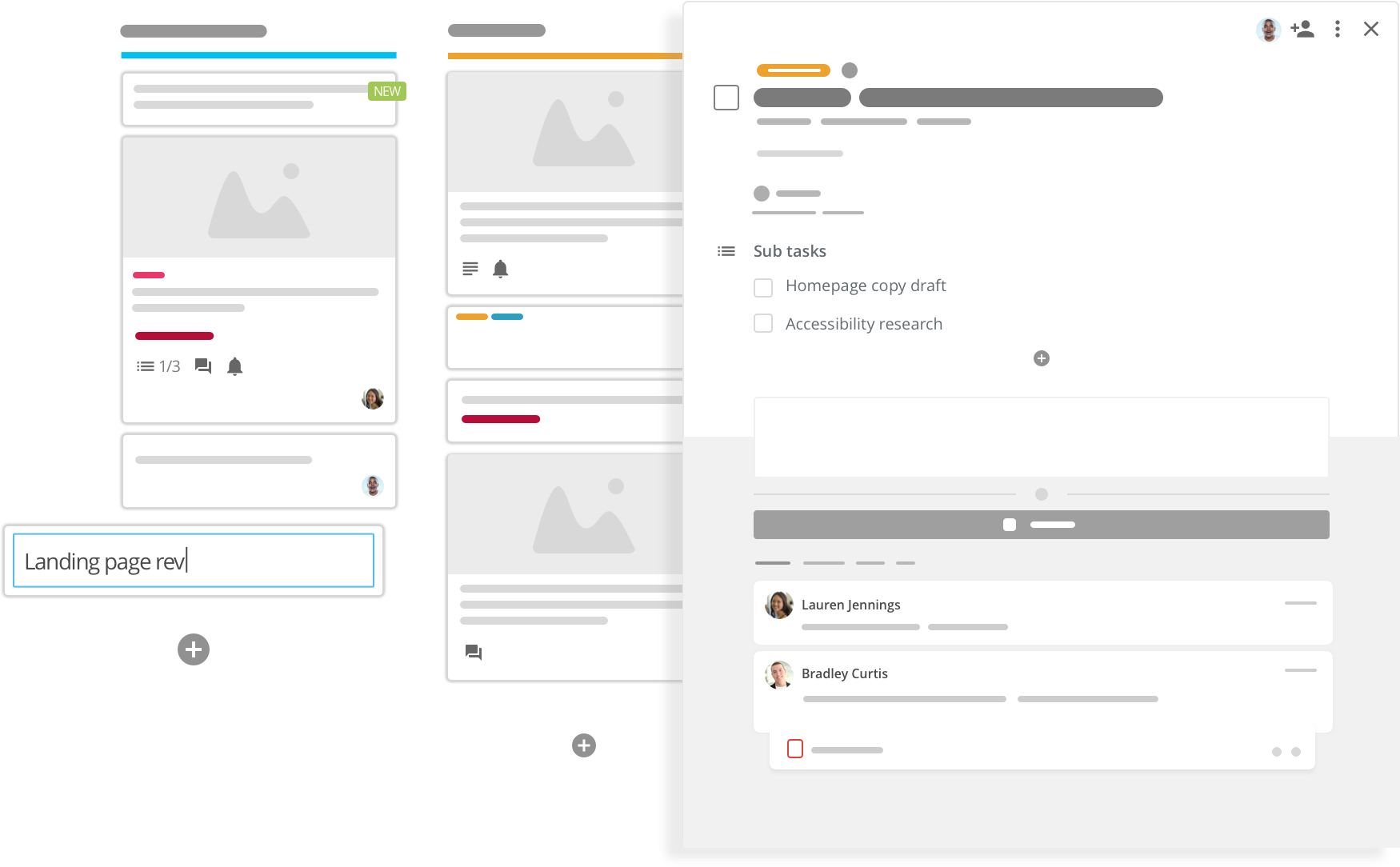
Tags and Labels
By adding tags to tasks you not only get information at a glance, but you also have more robust filtering capabilities at your finger tips. You can use tags in a bunch of different ways: to prioritize tasks, to organize tasks by project, or organize tasks by topic.
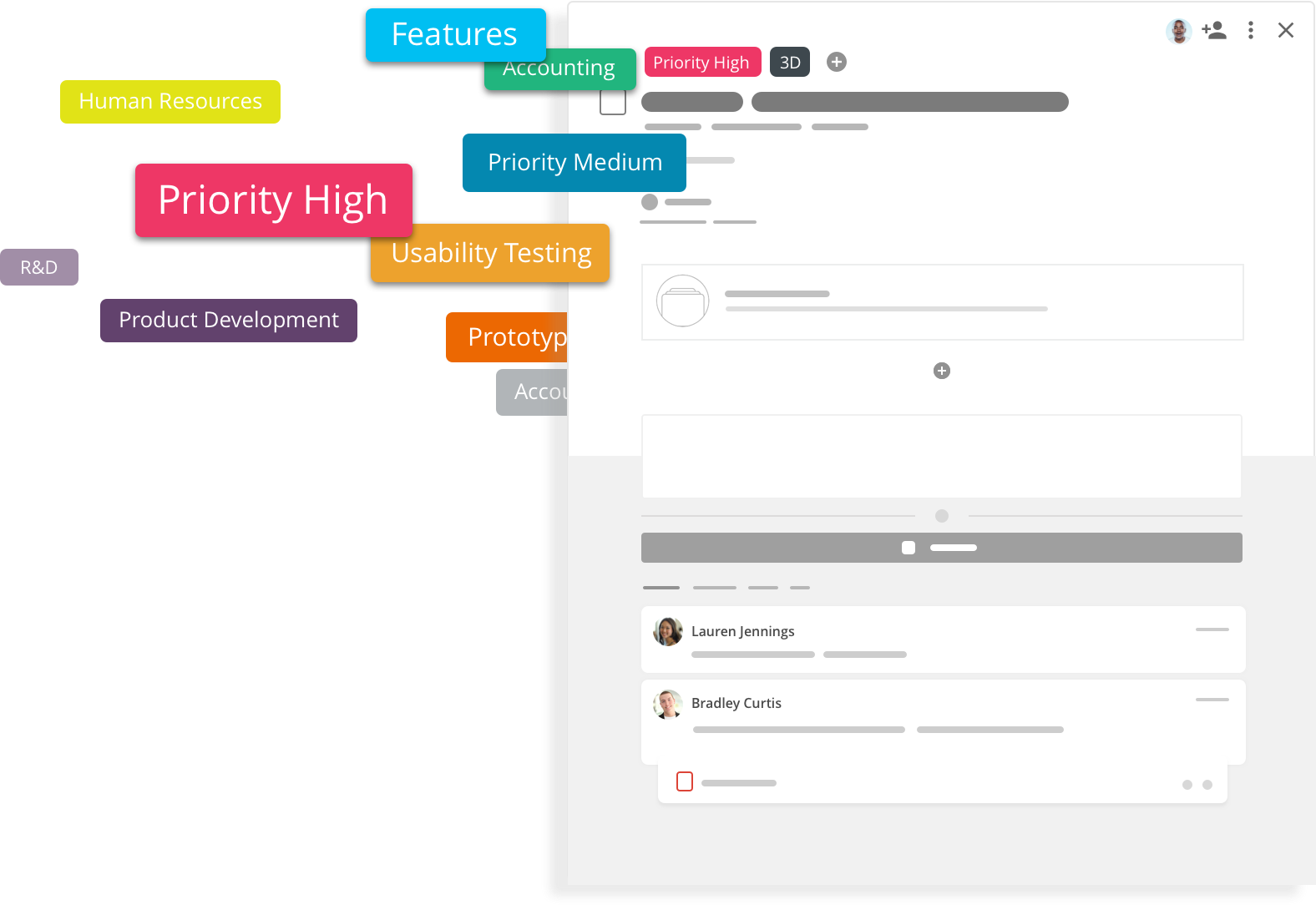
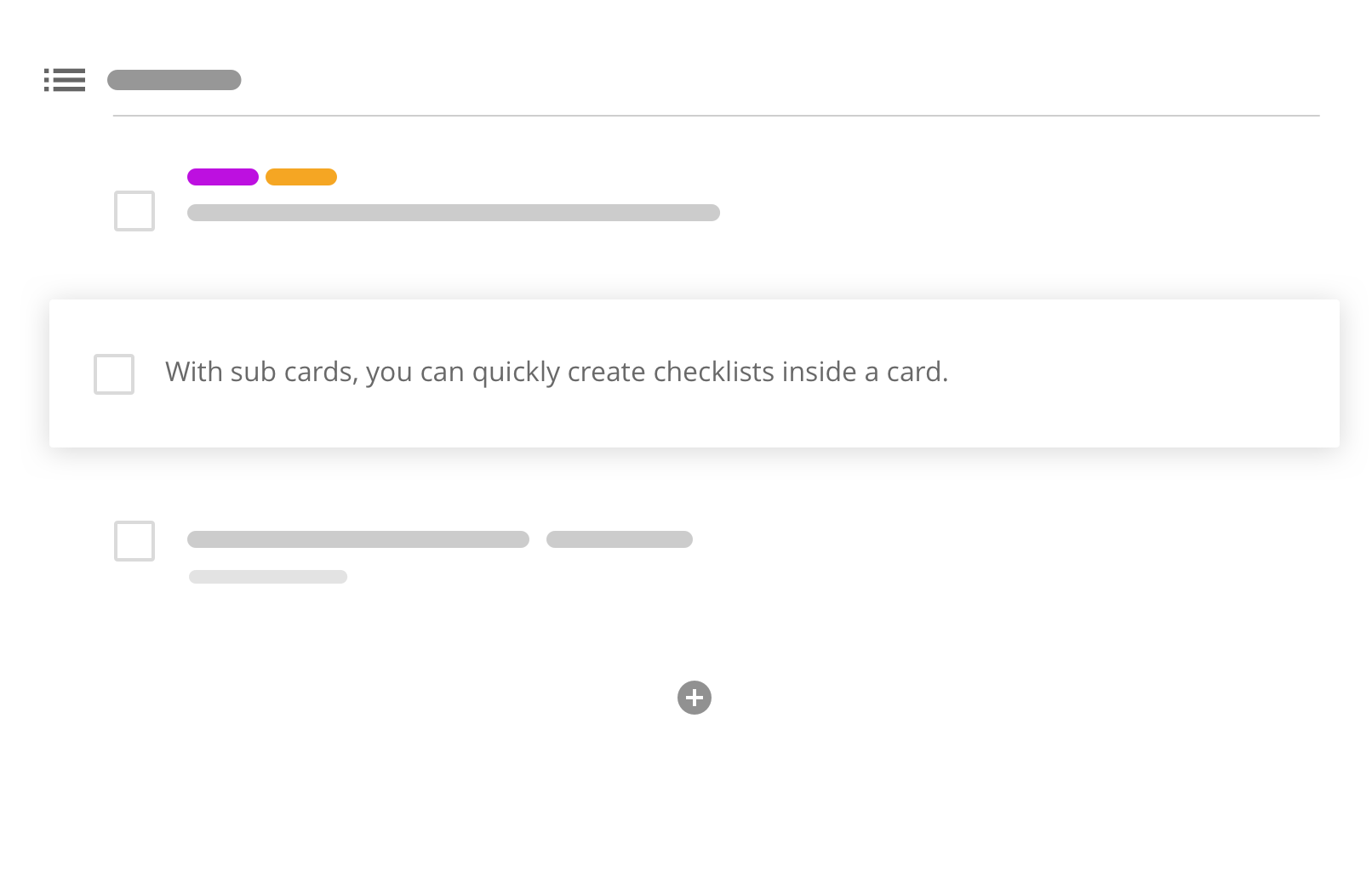
Advanced Sub Tasks
With sub tasks, you can quickly create checklists inside a task. You can drag and drop a task into another task, or add one straight from within the task.
Comments and Attachments
Add comments to tasks to capture important details, links, and more. You can easily format notes with built-in markdown support.