Project Management
Why Should I Use Automation in Project Management?
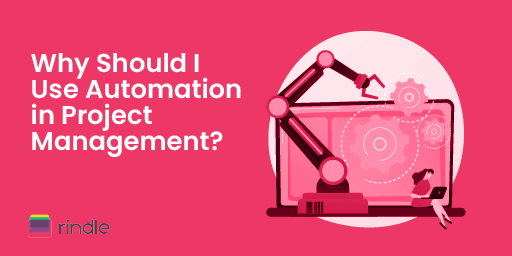
Projects and processes are full of manual, repetitive, and tedious tasks. Not only do these tasks take crucial team members away from spending time and effort on more meaningful and valuable work, but they also increase the risks of human error.
The good news is you can hand off those menial, error-prone tasks to robots.
You read that right. Implementing automation into day-to-day operations not only helps businesses save time and money, but it frees up your most important resource talent to focus on more meaningful work.
In this article, we will take a deeper dive into what automation is, how it works, and why you should leverage it in project management.
What is Automation?
Before getting into why it’s important, let’s talk about automation. Merriam-Webster and Gartner have slightly different definitions of automation.
According to Gartner, business process automation is the “automation of complex business processes and functions beyond conventional data manipulation and record-keeping activities, usually through the use of advanced technologies.”
On the other hand, according to Merriam-Webster, automation is “the technique of making an apparatus, a process, or a system operate automatically.”
What both these definitions have in common is the word process. In short, automation refers to using technology to replace human labor to complete specific tasks or processes.
What is Automation in Project Management?
Automation can play a valuable role in the world of project management. It can automate many tedious and repetitive tasks, including the following:
- Marking tasks as complete in a project management tool
- Sending project status reports via email or Slack
- Managing project intake and scoping
- Monitoring project budgets
- Creating new project and task templates
- … and many others
Top Reasons Why Automation is Important in Project Management
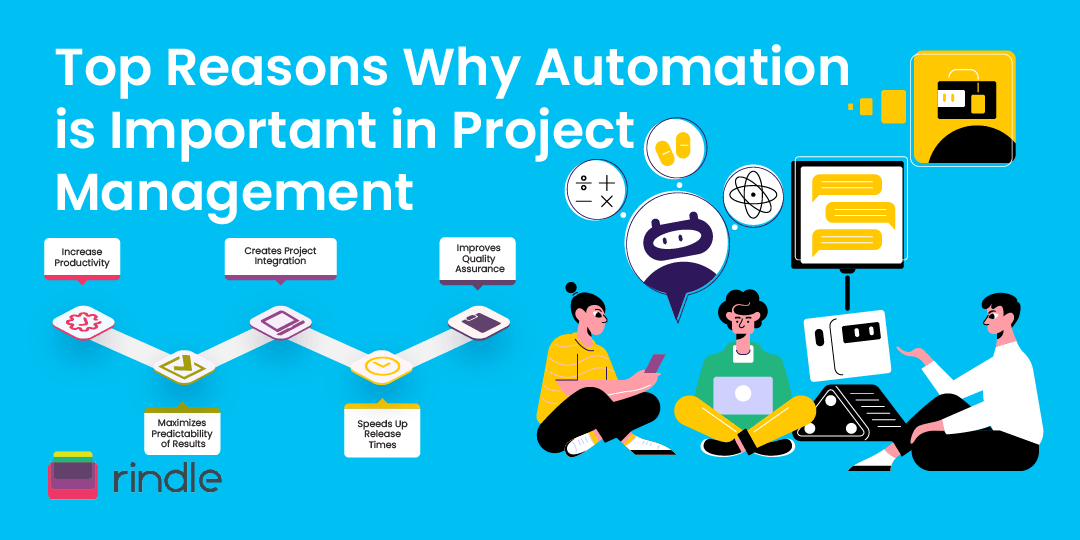
Automating specific project management-related tasks is great, but do you really need it? Is it really that important? How can project managers leverage automation yet still have the visibility needed to properly monitor and control projects through each lifecycle?
Here are the top reasons why automation is important in project management:
Reason 1: Increases Productivity
Automation simply allows project teams and project managers to increase velocity, or get more done in a shorter amount of time. This allows them to boost productivity, reduce the risk of errors.
For example, project managers can leverage automation to create templates to kick off new projects or workstreams. This ensures that a new project or a new workstream includes all the necessary steps and tasks in the process, which mitigates the risk of missing or forgetting about certain tasks or deliverables.
Reason 2: Maximizes Predictability of Results
Creating opportunities for automation allows for more time on things that require human interaction.
For example, tasks like running reports, sending notifications, or delivering status updates no longer have to be done manually. The goal is to make these types of tasks as repetitive and predictable as possible. This will ensure that outputs are consistent for project team members, executives and leaders, and clients and stakeholders.
Reason 3: Creates Project Integration
Every good project manager strives to reach a total state of project integration. According to the Project Management Body of Knowledge (PMBOK) Guide, Sixth Edition, project integration is "the processes and activities to identify, define, combine, unify, and coordinate the various processes and project management activities within the five project management process groups."
Here are some ways to use automation to help improve project integration:
- Tailor and automate specific project processes to meet project objectives, such as the process of tracking, reviewing, and reporting overall project progress
- Processing change requests through an automated form rather than an old document—or worse—a piece of paper
- Managing review cycles and capturing feedback through a project management tool
- Closing out projects or phases
Without project integration, it becomes difficult to consolidate project data, keep all project team members and stakeholders on the same page, and get an accurate overall picture of project performance and status. In short, you and your project team spend more time searching for files and information than actually working. Automation helps integrate multiple systems and tools and automate processes so that information can easily be shared and updated.
Reason 4: Speeds Up Release Times
In many cases, project delays occur due to stakeholder review cycles and testing phases (depending on the project, of course). Automation helps to streamline stakeholder review and approval processes by capturing all feedback and approvals in one place rather than losing sight of it via email or misinterpreting feedback during a meeting or phone call.
Different projects and application areas require different tests. These tests can include regression testing, integration testing, interface testing, and acceptance testing. Automation can help to not only ensure all the steps in each different type of testing process happen but also record data related to the outcomes of those tests.
Of course, these are just two examples. However, by finding ways to automate the processes that create bottlenecks, you can easily speed up release times and reduce delays.
Reason 5: Improves Quality Assurance
As mentioned briefly above, automating approvals processes, testing phases, and even creating and leveraging project and task templates immediately moves project teams closer to producing higher quality products, releasing features, and delivering projects that satisfy all stakeholder requirements.
By automating the right steps in your project management processes, reducing bottlenecks, and resolving pain points in the right areas, the end result will be more successful project outcomes.
To Automate or Not to Automate: When Should You Use Automation in Project Management?

Is Automation Right for Your Team?
After reading through the reasons we mentioned above about why and how automation is important, you may be tempted to implement it in every aspect of your project management framework.
Before you get carried away, remember that not all work can be automated. Additionally, some businesses and project teams use automation in a way that doesn't work for others.
Furthermore, automation isn’t a “quick fix” for every challenge. For example, if your team is struggling to improve an existing process, then adding automation to the mix isn’t going to solve everything. You need to identify the weak points first, understand why they are occurring, then map out a new process that addresses those challenges. If at that point you identify opportunities for automation, then go for it.
So, how do you know if you should leverage automation in your project management efforts? Here are some questions to ask:
- What do you want to accomplish with automation?
- Which manual tasks are the most time-consuming?
- Where are bottlenecks occurring?
- Which processes are working well? Which aren’t?
- Which processes require little to no monitoring?
Taking the time to think through and answer these questions is a great starting point to figuring out if and where to automate.
Using a Process Automation Tool
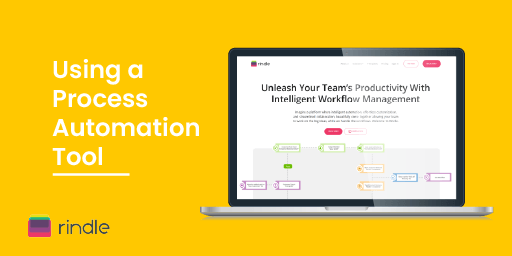
Now that you why automation is important in project management, you can look for the tool that is not only ideal for your team but allows you to build the necessary automation to reduce time and effort spent on clicking around and performing those menial tasks every day.
Rindle is completely customizable, allowing you to build, set up, and run automation without any coding. This means you can select the features you want to use, and avoid what isn’t relevant to your team, and without breaking the bank. Visit Rindle for a free trial to see how automation can work for you.