Project Management
Keep moving your project on track, hit deadlines, and launch easily using this management template.
Use Template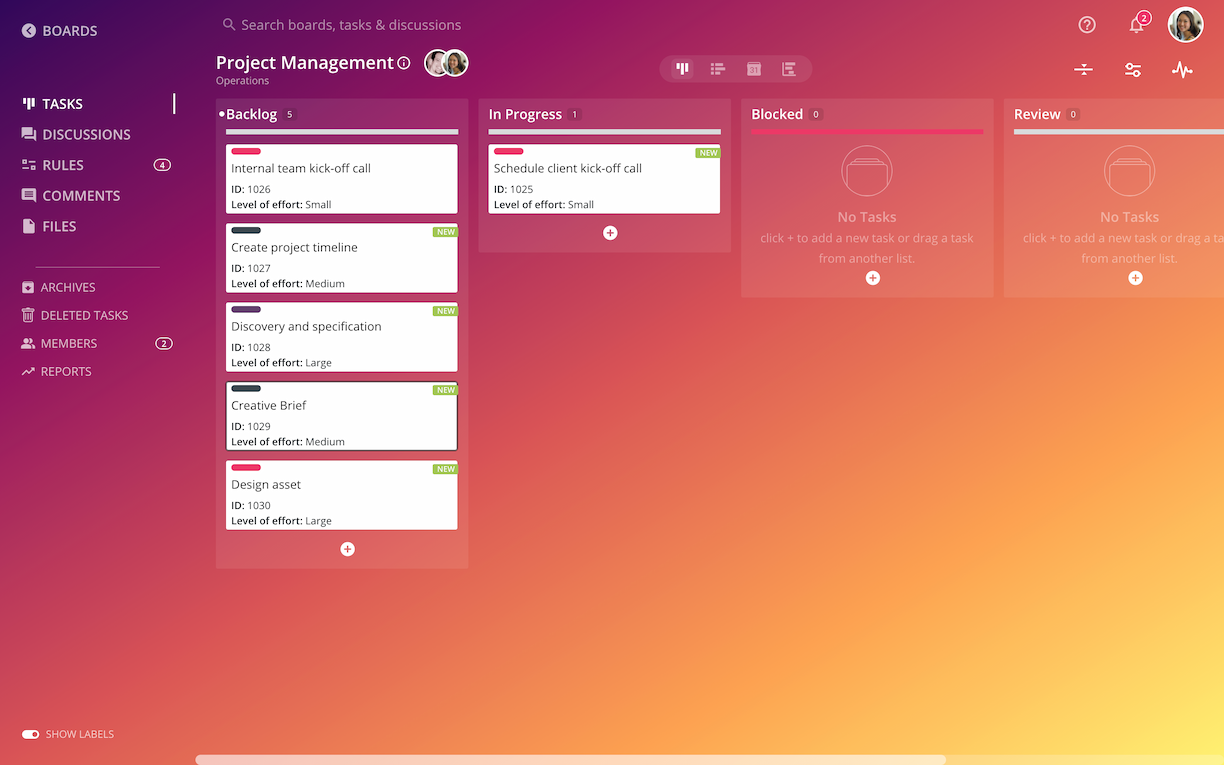
About This Template
This template provides a basic structure to build your team's ideal workflow, for projects big or small.
-
Plan and track your project.
-
Collaborate seamlessly with the project team.
-
Manage and prioritize the product backlog with stakeholders and product managers.
-
Easily share what’s been completed and what’s up next with stakeholders.
Tasks move from left to right with everybody on your team gaining visibility into where the task is in the process. The setup of this board also gives you a good bird's eye view and helps indicate if and where bottlenecks are in the process.
Using variables and custom fields, the template gives every request a unique number so you can reference them more easily in conversation. The card numbers are also displayed on the card face along with other information about the request.
Use the Focus Tab to show exactly what needs to be done at each step of the process. You can even include instructions on how to execute tasks and provide links to resources like standard operating procedures (SOP).
How to use this template
Card creation
-
Create a card for a new task in the “Backlog”. Name the card by the task’s title.
-
Complete the custom fields: Level of Effort and Priority
-
Use the Description for any additional details about the task.
Developers
-
When you have started working on a feature, move the card from “Backlog” to the “In Progress” step to automatically create the first set of sub tasks. Assign yourself, or whoever is responsible, to the card.
-
Attach any important files to the card (e.g. Google Docs or other)
-
When the task is complete, move it to the “Review” list.
-
When Review is complete, move it to the “Done” list.
-
If there is an issue completing the task, move it to “Blocked” and collaborate with your team on how to resolve the issue.
Included in this Template
-
Lists
Included lists ensure that your workflow is clear and ready to go. Even customizable if needed.
- Backlog
- In Progress
- Blocked
- Review
- Done
-
Custom Fields
Ensure that your collecting the right data from the start with these custom fields.
- Level of effort
- Priority
-
Automations
Allow Rindle to do the work for you from the start with these preset automations ensuring your workflow stays ensync.