Chapter SevenThe Ultimate Guide to Project Automation
Automating the Content Management or Editorial Process
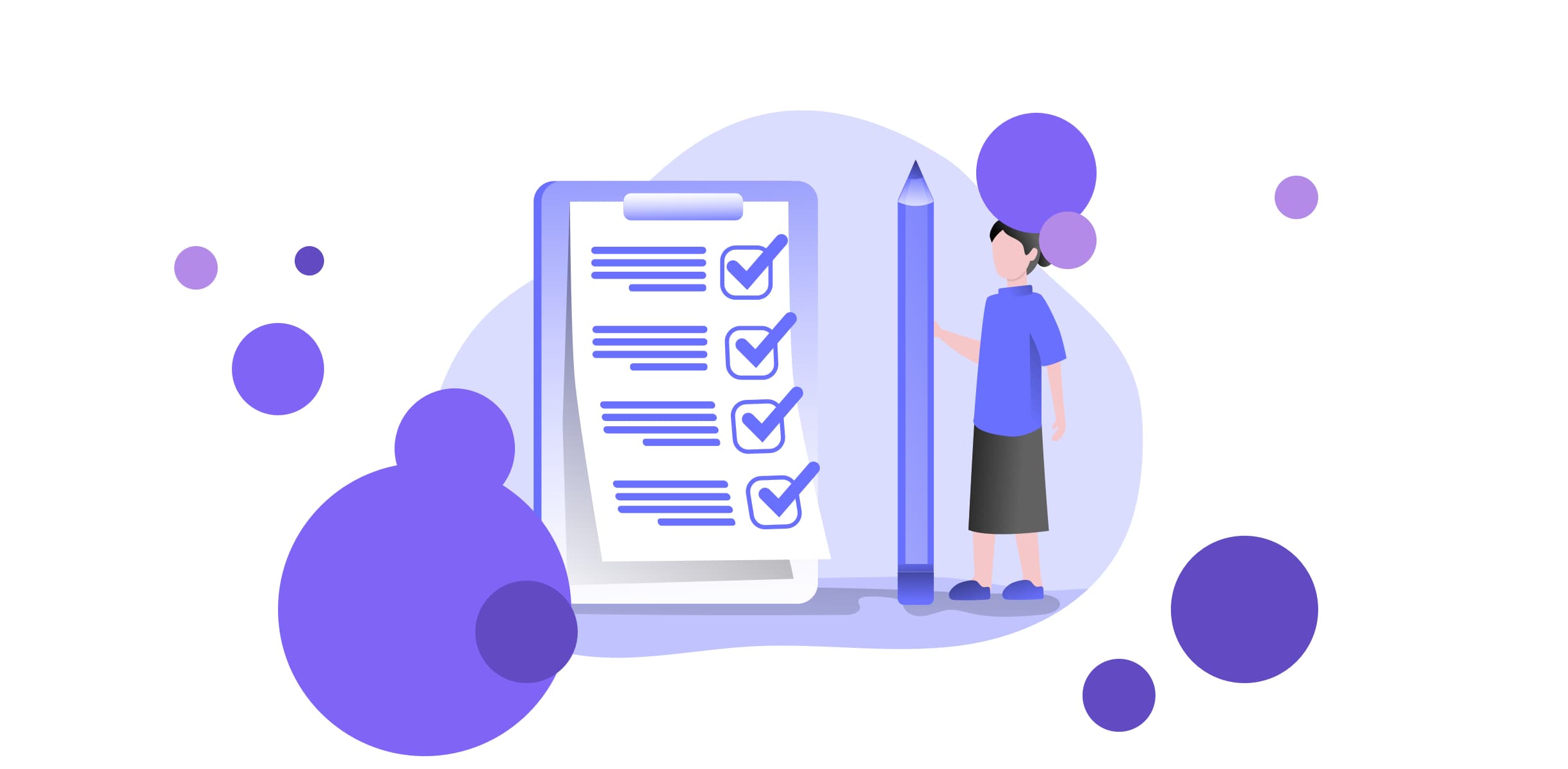
In this chapter, we’re going to cover an actual, real-life example of how automation can help us (and our teams) save time managing the project management tool and making our processes more efficient.
I’m going to use the content marketing process as our example, purely because it’s something we’ve either experienced first-hand or there’s a good chance you’ve actually helped produce some form of content.
You’ve either read an article from a well-known blogger or brand, watched a video on YouTube, or listened to a podcast by someone or some business who produces content. You’ve participated in content marketing!
And believe it or not, there’s a process and a formula to regularly cranking out that content — no matter what it is. It could be product updates, marketing content, thought leadership, release notes for the latest push to Git, anything!
Some businesses use contractors and freelancers to help them along the process; some produce and manage the content 100% internally. Everyone’s different.
Before Rindle, our team felt disconnected and disorganized. From our very first project on Rindle we noticed we spent less time managing software and more time getting work done.
But no matter who’s doing the writing or the managing or the publishing, there’s always the same process:
- Plan the content, defining its outline or general topic
- Assign it to someone to create
- The content creator writes or produces it
- It comes back to you (or several stakeholders) for review
- You send it back for some edits, or perhaps you edit it yourself
- The content creator makes necessary edits and sends it back
- You (or someone) uploads the content somewhere
- It needs final approval in draft format; final adjustments are made here
- For example, optimizing for organic search, adding and formatting images, linking to other content, etc.
- You schedule it for publishing!
Depending on your process, there might be several other requirements before the content is ready for publishing.
And also as you can imagine, there’s lots of opportunity for this process to get drawn out way longer than intended:
- The person creating the content might take longer than expected
- They also might have other priorities on their plate it just takes longer in general to assign the content task
- You might miss the update that the content is ready
- It could take you days to reply or review the content
- When you send it back for edits, they might not see your request
- Perhaps stakeholders also forget to review the content when its ready
And so on!
No matter the process or the steps it takes to get the content produced, we can use automation to make our workflow as streamlined as possible!
Here’s how we can use automation to make this process effortlessly flow:
Assuming you’re using some kind of project automation tool (*cough* Rindle *cough*), you’ll be able to set up automated notifications and task assignments. In this scenario, “tasks” are really the content pieces we want produced.
We’re also going to use two boards where our work will flow: a “Content Marketing” board, and a “Marketing Team” board.
The Marketing Team board is where the entire marketing team manages its work, but the Content Marketing board can include any number of contributors — including the founders, product managers, designers, and more. Let’s automate task assignments since that’s where we lose quite a bit of time.
Automating task assignments and notifications for new content
First, we’re going to automate notifications when new content drops on the Content Marketing team’s plate.
-
Trigger
When a task enters the “Backlog” list in the Content Marketing board. -
Action
Notify via email and post to the #content-marketing Slack channel. -
Action
Assign the task to [ Content Marketing Manager ].
Now this automation ensures that the Content Marketing Manager knows that there’s new content to create. This scenario is triggered when any task enters the “Backlog” list — even if the person creating the task is the actual Content Marketing Manager.
You can edit it, however, so only fire when certain people add tasks to the “Backlog” list or when certain tags are applied to it. You can also automatically assign it to a writer instead of the manager. The options are endless!
Automating task assignments and notifications when content is ready for review
Next, we’re going to automate notifications after a writer or content creator is done with their content and it’s ready for review.
We know this step is where we lose the most time, so we’re going to automate a few steps to ensure the Content Marketing Manager knows to review it immediately.
On the Content Marketing board, we’ll create the following automations:
-
Trigger
When a task has been marked complete. -
Condition
Only when the task title contains “write first draft” Only when the task is a sub task -
Action
Move the parent task to the “Ready for Review” list in the Content Marketing board. -
Trigger
When a task has been marked complete. -
Condition
Only when the task title contains “write first draft” Only when the task is a sub task -
Action
Move the parent task to the “Ready for Review” list in the Content Marketing board.
Then we’ll automate the notifications process to make sure the Content Marketing manager is aware.
-
Trigger
When a task enters the “Ready for Review” list in the Content Marketing board. -
Action
Notify via email and post to the #content-marketing Slack channel. -
Action
Notify the [ Content Marketing Manager ] via browser notification. -
Action
Mirror the task to the Marketing board in the “In Progress” list. This action is really more for transparency — it lets the rest of the team know what’s coming up in the pipeline from a content perspective.
Create sub tasks when content is ready for entry
Finally, we can automate the content process to exactly the way we like once content is ready for the content entry process.
-
Trigger
When a task enters the “Staging” list in the Content Marketing board. -
Action
Add the following sub tasks:- Enter content into Wordpress
- Add in supporting images
- Find a preview image (Shutterstock)
- Crop preview image to 1024 x 512 px
- Optimize for SEO (Yoast)
- Assign relevant tags and categories
- Link to 5 relevant posts
- Final review
- Schedule for publishing
After creating these automations, we’ll run a few tests to make sure it works the way we expect it to. Overall, we’ve created a few automations to make sure the ball isn’t dropped after content has either been assigned or its ready for review.
We can create a few more automations to aid the review process after edits have been made, and in really specific cases, where content hasn’t been updated at all and no new activity has been posted to a task.

Automate your workflows today.
Use Rindle to start automating your processes today.
Try Free Book A DemoAs you can see, there’s tons of amazing opportunities to completely streamline the content marketing process. And that’s just one process.
Imagine what you could do with all of the processes in your business.
In the next chapter, we’ll cover another highly repetitive scenario and how we can automate the process both internally and externally.