
What is Project Automation?
What exactly is project automation? How does it work? What is project automation used for?
You’re actually more familiar with the concept of project automation than you think. If you’ve ever used marketing automation, or automation tools like Zapier, you’ve already got a leg-up.
In the technical sense, project automation is a process that runs in the background without manual effort. This is done by using “if-then” statements.

So instead of manually doing the work, you can get a robot to do it for you instead! But how can you leverage project automation in your projects and workflows?
Take a look at the image below. Each space in between the columns in our workflow represents potential drop-off points, or points at which a team member, contractor, or manager must wait for a project update.
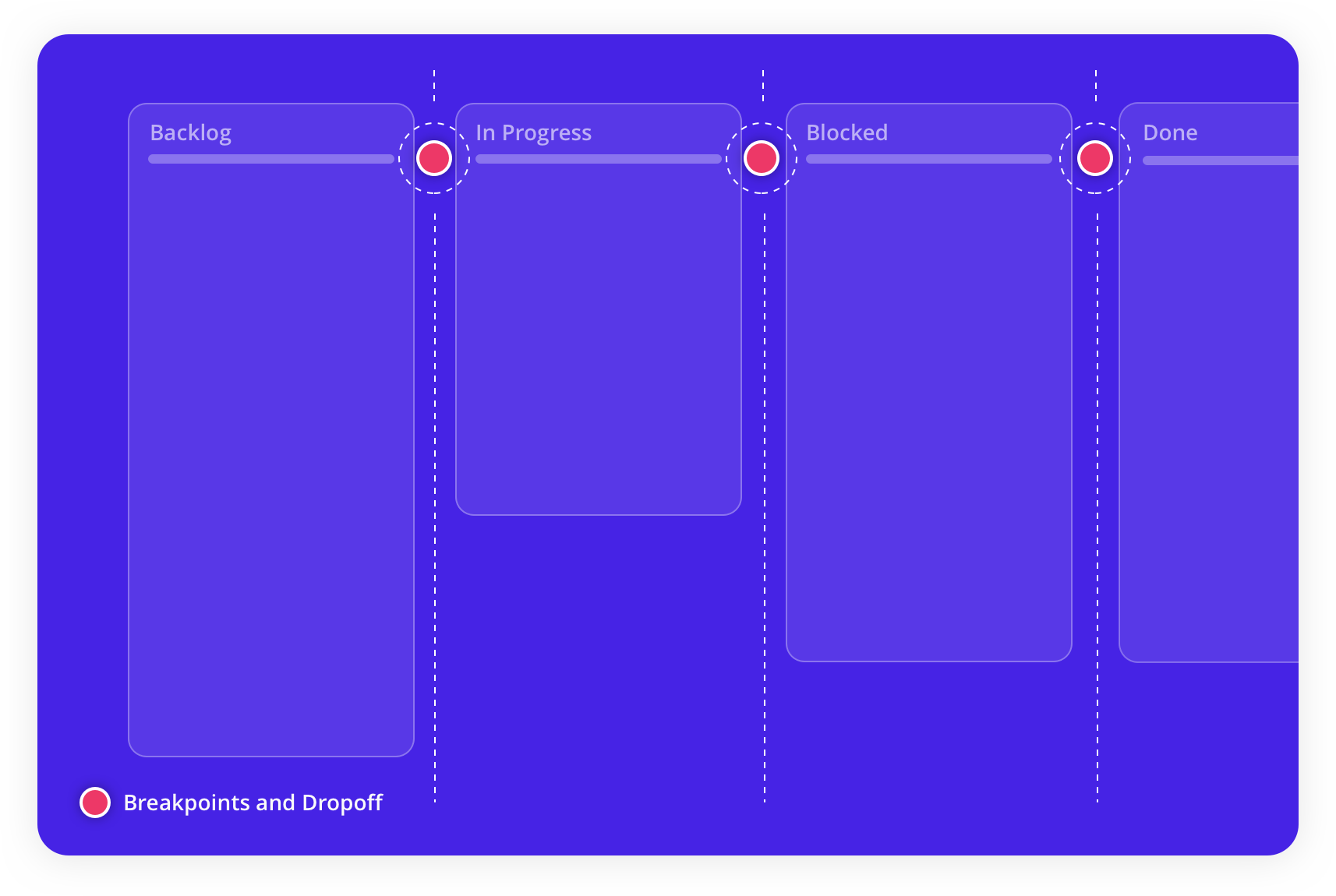
Each day that someone must wait for a project update is time wasted in the project schedule—and budget.
Imagine all the time and money you could earn back by simply implementing a workflow that automatically moves the project task from column to column…
In short, project automation is the secret to insane productivity while eliminating project drop-off—or “hand-off” risks.
Key Features in Project Automation Platforms
When you’re ready to start using project automation, what should you look for? What’s truly considered project automation and what’s just a poser?
You can spot a quality project automation platform from a mile away if you’re able to do the following:
- Execute your If / Then Statements based on tasks, project stages, and activity
- Build complex combinations of AND / OR with conditional logic
- Detailed when determining triggers and outcomes
- Impact many boards, projects, and tasks across multiple team types
- Update or change virtually any kind of entity in the platform — including custom entities
Basically, you’re looking for power and specificity in your project automation platform.
When you’re examining project automation software, or automation in a project management tool, you’re looking for the ability to get as detailed and specific as you want. And yes, that includes the custom things you build into the app.
The best indicator of this is understanding exactly what kinds of conditional statements and logic are available to you in the platform.
What you don’t want is something that barely scratches the surface of your workflow.
In Rindle, the first version of Automations we introduced was immensely valuable, but we knew it needed to be able to handle complex logic situations and layered triggers and actions. We’ve since empowered Automations in Rindle to access many data types in the platform (we call them Conditionals — more here), which means you can create more complex IF / THEN statements.

Automate your workflows today.
Use Rindle to start automating your processes today.
Try Free Book A DemoBottom line?
If it doesn’t help your team actually move faster or save you massive amounts of time in managing your process, it’s probably not project automation.
Optional features:
- Robust API — we’d all love to dream that every platform has amazing API and therefore documentation. If it does, then great! But if it doesn’t, it’s no big loss.
- Fallbacks — perfect for if a trigger fails to produce the desired outcome, so the “fallback” becomes a separate process to run if something happens (or doesn’t happen). Think of it like “IF → THEN, UNLESS → ACTION”.
- Audits or “Rollbacks” — the ability to “undo” an automation or see exactly when an automation fired and its triggers. Audit history would be very valuable, but again, not required.
Key Task Project Management Features
If you are thinking about the tools you currently use, or how you might be able to integrate new tools into your existing workflow, you might also be wondering what project management features are a must-have in order to make the “whole machine” work.
The quick and dirty truth is that many project management tools are too complex for how you’re trying to use it. You’re probably not a certified PMP, and that’s okay. It just means you probably won’t need really complex project management features either.
Mirrors and automations solved a huge problem for our team. They allowed each team to easily field work requests from 20+ open projects and cut down on countless emails that just cluttered our inbox.
At a bare minimum, here’s what we recommend looking for in project management tools:
- Easy-to-build, adjust, and evolve workflows. Think business steps not necessarily individual, technical activities.
- Cloud-based accessibility. Your system should be cloud-based in order to enhance accessibility and security without the need or use for expensive or clunky hardware.
- Document control is a must-have. Your task automation system should be integrated with Microsoft Office, Google Drive, or even Dropbox for easy file sharing and document control.
- Security and permissions. Role-based control and permissions provide a layer of security.
- Mobile applications. Mobile applications increase productivity, allowing users to access their project dashboard on any mobile device.
- Reporting features. Reporting and dashboard tools provide project managers with a high-level view of the project with just a click of a button.
- Integrations. Integrations allow you to easily build and implement workflows and automations in your project where necessary. They also allow you to close the gap between project drop-off points, saving you time in your project timeline—and in your workday.
All in all, you shouldn’t have to be a developer or programmer to build a workflow for your project team.