Workflow Management Software
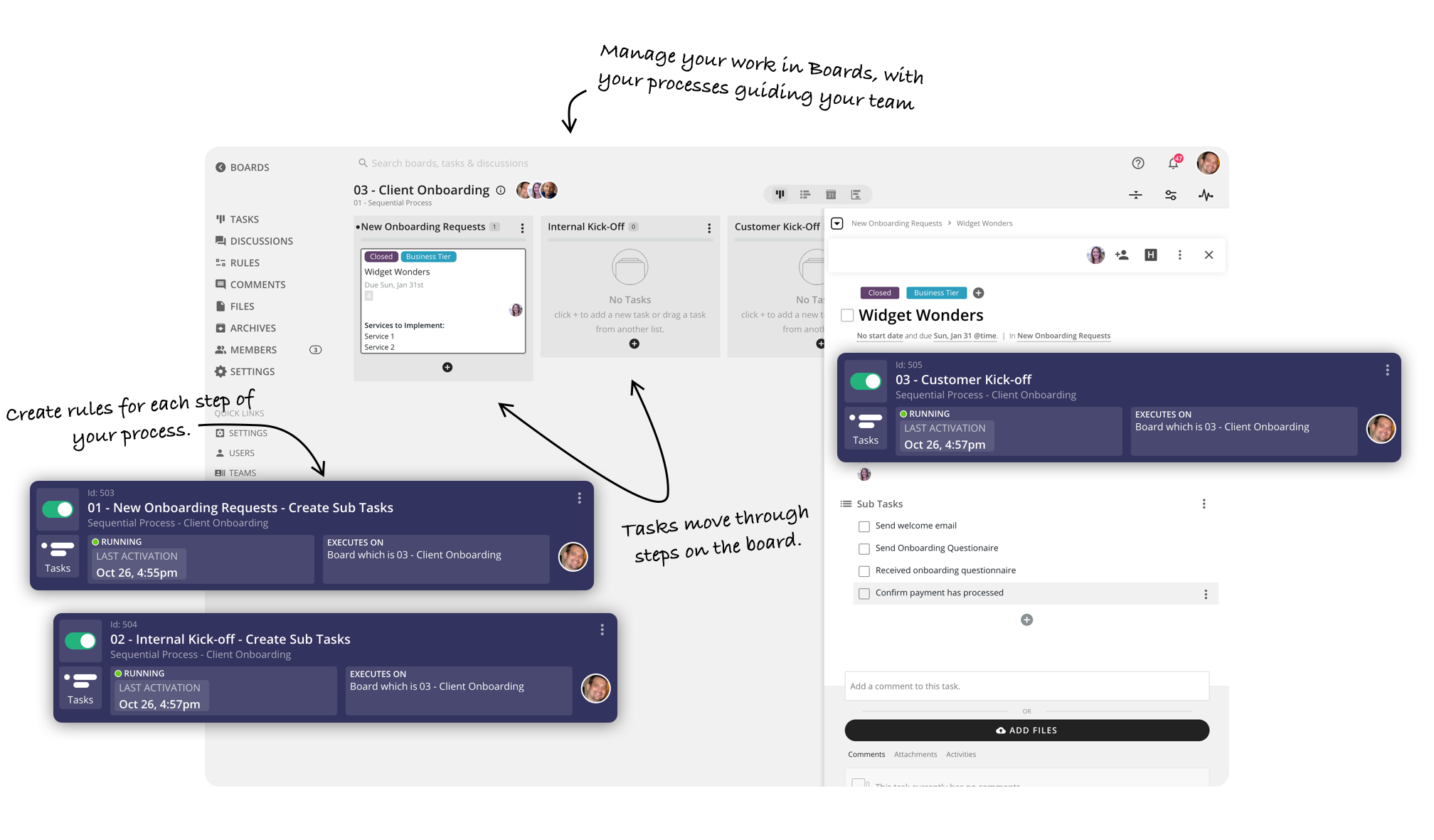
The most pressing reason projects get delayed and teams are unproductive is because of a poorly streamlined workflow. If you’ve ever noticed tasks going back and forth, being overseen for approval, emails getting lost and remaining unread, etc., then you know what we mean.
When working on a project, the tendencies of confusion, miscommunication, and errors are very likely. With a complicated and unorganized workflow, teams don’t know what next step to take, management and executives have a difficult time tracking progress, and no one fully understands the plans and what needs to happen next.
The culprit behind this is simple — it’s the lack of an organized workflow or an inefficient system. In order to be successful in any project, it’s important to streamline your processes and make them as smooth as possible, eliminating risks and repetitive tasks to achieve a better level of efficiency and productivity.
That’s why your business needs workflow management software. This tool can help you create a steady flow of tasks that need to be accomplished in an efficient system. It maps out every step of the process, automates tasks, makes the progress easier to monitor, and drives the team’s efforts forward.
Basic Components of a Workflow
In order to create an effective workflow, these basic components must be met:
Clearly Defined Steps
The main purpose of a workflow is to get a birds-eye view of the entire project and the tasks involved that need to be accomplished. Hence, a workflow should clearly define and outline the steps that need to be taken to reach the end goal — starting from the beginning all the way to the end.
Having clearly defined steps helps provide clarity and understanding of what happens next and how that particular task contributes to the fulfillment of the end goal.
Stakeholders
A workflow is nothing without people actually joining hands to begin the process and work towards the common goal. Stakeholders are responsible for accomplishing the tasks and completing the steps involved in the process. Typically, they should be assigned to unique steps in the workflow and become in charge of carrying out everything that’s needed for fulfillment.
Rules and Conditions
Workflows consist of formulas with conditions to be met before a process is completed. This is typically coded in tasks that require approval. The step is only completed when approval is obtained. This makes it easy for the people in charge to check the progress of the project and reduces the tendency of them neglecting tasks that they have to approve. In essence, stakeholders are less likely to get lost in a workflow.
Benefits of Having a Workflow Management Software
Companies should invest in workflow management software for the sake of improving processes and procedures in their business, which ultimately helps them be more cost-effective, resourceful, and improve their bottom line. Some of the benefits of implementing workflow management software include:
- Fostering unified collaboration towards the common business goal
- Streamline internal processes and make things run smoother and faster
- Boost the productivity of team members and increase outputs
- Save time and reduce errors by automating manual, repetitive tasks
- Streamline approval and quality check processes
- Improve auditing and recording
- Set up notifications, reminders, alerts, etc. to help keep the project on track
- Track performance and key metrics for process improvement
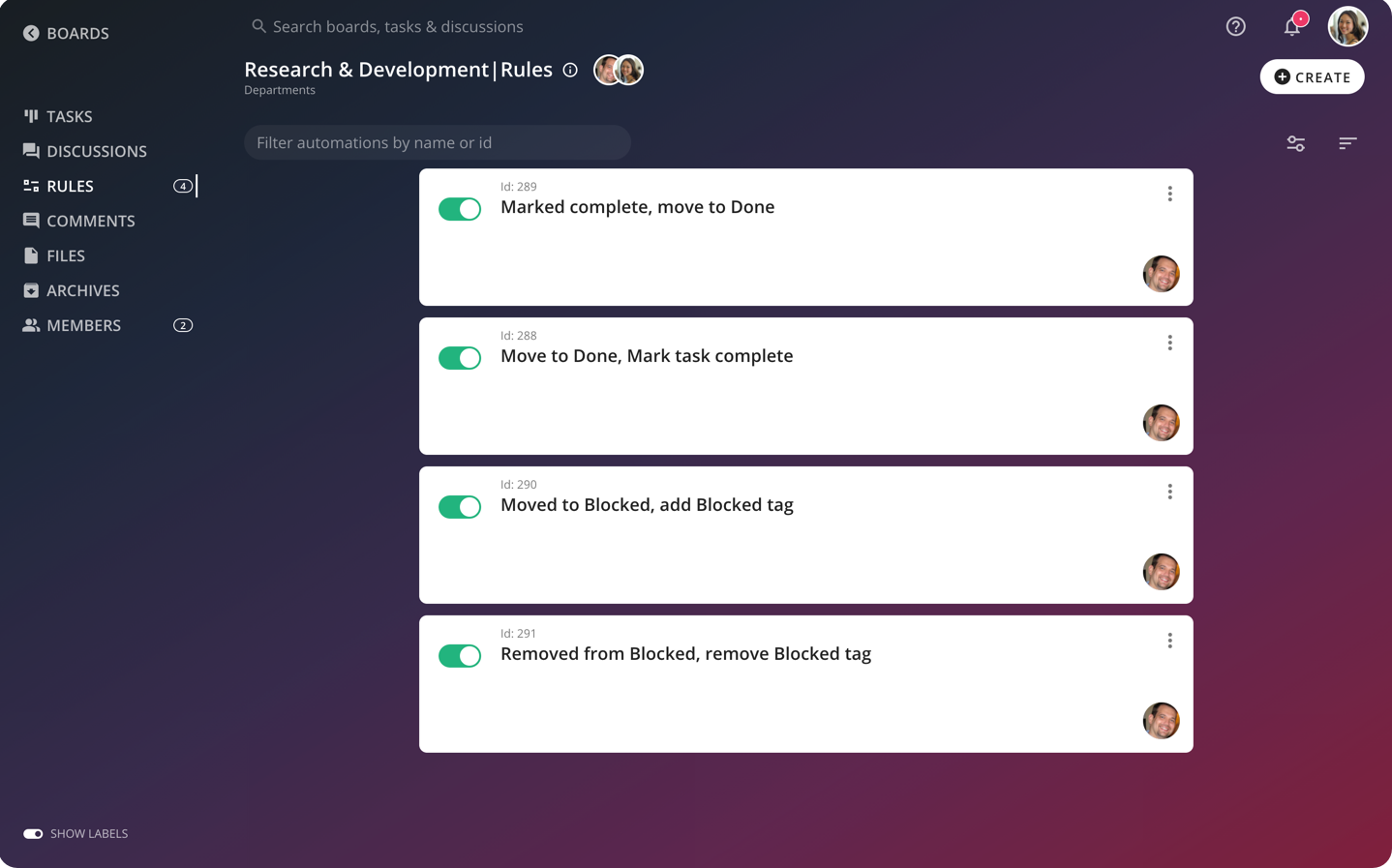
Key Features to Look For in a Workflow Management Software
An effective project is not just born out of creating a visual workflow. A couple of hands from management, the team, and different organization units are also needed to ensure the best results. In order to foster a strong workflow, you should consider these factors:
Cloud-Based Features
In today’s day and age when people are always on the go, it’s no longer practical to have an on-premise system. People demand things to be accessible through their gadgets and smartphones — including software they use for work, which means that having the workflow management software in a cloud is more essential than ever. Further, cloud-based software allows for data security, scalability, and privacy.
Compatible With Other Software and Tools
A workflow management software almost never stands alone. For stakeholders to be able to carry out tasks, they will need to work with other documents, reports, excel sheets, calendars, accounting books, etc. That means that the workflow management software allows the integration of other apps and tools needed to fulfill the task’s demands.
KPI Measurability
A workflow can help a business achieve favorable results, and the only way to know if a particular process is working is if it’s measurable. Businesses should invest in workflow management software that has reporting features to help them identify keys for improvement and analyze certain bottlenecks that need to be addressed.
Notifications and Alerts
A workflow can help keep the project going if it has notification and alert features. Through these, no tickets are left neglected and everything abides by the initial project timeline. But no one likes constantly getting alerted, especially regarding tasks that are already ongoing. So users must be able to set notifications and customize alert features.
Parallel Branches
There is no one-size-fits-all when it comes to business processes and procedures. These are created uniquely in order to suit the culture and goals of a company. With that, it’s ideal that your workflow management software can adapt to your business needs. Customizable parallel branches are features that can help you create your own sequential steps and add conditions to tasks easily.
Simplicity
A complicated workflow defeats its entire purpose of streamlining processes and ensuring efficiency. As much as possible, the workflow management software should be easy to navigate and access by stakeholders — that means it should be code-free and eliminates all the complex loops involved.
Status Indicators
A typical workflow management software can house multiple different workflows, depending on the department or unique project. With this volume of data, it can get difficult to manage everything. But if your software has status indicators, it will be easier for you to make sure you’re staying current on your tasks and monitoring progress.
Get Started with Workflow Management
Implementing workflow management software makes it easier for your business and your team to work towards corporate goals. Reduce the time, resources, and effort it takes to fulfill projects and meet deadlines — all of which ultimately contribute to your increased revenue. Get started with workflow management software today.