Process & Workflow
What is Process Mapping?
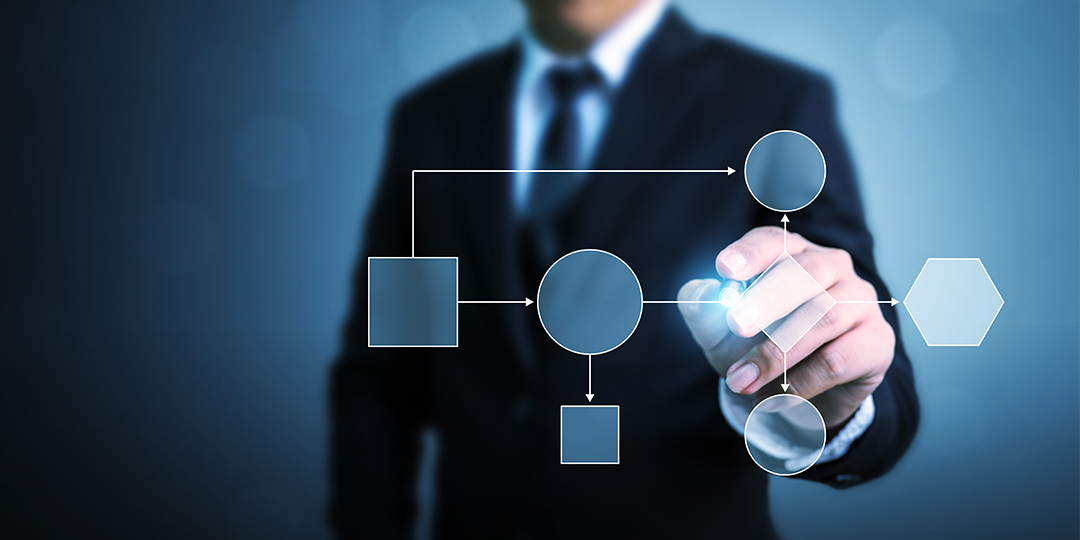

Enterprises and small businesses have used process mapping (along with process mapping tools) to find gaps in existing workflows, missed opportunities, and compliance or regulatory issues. Although it is a common practice, not everyone understands what process mapping actually is and how to do it.
In this article, we will explain more about what process mapping is and how it can help revolutionize your business.
What is Process Mapping?
Believe it or not, the concept of process mapping was first introduced in the early 1920s. Engineer Frank Bunker Gilbreth introduced process mapping to the American Society of Mechanical Engineers (ASME). The idea expanded over the next two decades. In the 940s, ASME adopted the first process map chart.
So what is process mapping? It is a technique that involves creating an illustration or visual representation of how a specific business activity works from beginning to end. Every step in the process is drawn out and explained, including who does it, where they do it, when it is done, how it is done, and even why it is done.
For example, an accounting department can use process mapping to document their process for processing a payment. An HR department can use the same technique to spell out how they identify the right candidates to hire.
A process map will include a variety of visual inputs, steps, and outputs to describe a process. The best process maps will have a clearly illustrated flow of work and how interaction works within a company.
Symbols
Process maps use a series of easy-to-understand symbols to show what happens now, in the future, and in the past. Process maps can be incredibly detailed, showing rework loops, alternating paths, and decisions.
Here a few of the most common symbols used when creating process maps:
- Connector Lines – Shown as a line with an arrow on one end, indicating a connection between two steps and showing the direction in which the process flows.
- Terminal Activity – This is often a rounded box that shows where processes begin and end. Depending on the process, there may be several beginning or end points.
- Activities – This is a rectangle that describes what tasks are completed at each point in a process. One task is included in each activity symbol to make it easier to find failure points.
- Decision – This is a diamond, usually illustrated with a question. The answer to the question, such as “yes” or “no”, will determine the direction in which the process then flows.
- Delay – A semi-rounded box is used to show a delay. This shows when a process needs to pause, and what should occur before resuming work on it, such as an approval step or review phase.
- Transport – This is an arrow that shows how a process moves from one point to another. It contains information on the origin, the item, and the destination point.
Goals of Process Mapping

Process mapping is an activity that helps companies establish execution procedures or standards. Some companies use process maps as a diagram to show team members what steps to take when completing a workflow.
However, a process map isn’t enough to enforce process standards and does not track metrics. This is why it’s also important to select a business process management (BPM) software, workflow management tools, or a workflow engine. Process mapping is only one activity in the process of building and optimizing processes and workflows.
When using process management software, it’s easier to monitor and track how long a particular process takes from start to finish. It can also help enforce execution standards or identify bottlenecks in processes.
Process mapping can do the following things:
- Demonstrate the interdependence and interrelationships between steps in a process to illustrate how tasks impact or are interrelated with others.
- Describe how documents, materials, or information flow from one location to another.
- Indicate at which point decisions need to be made in the process.
- Illustrate how tasks can be transformed from inputs to outputs.
- Show all tasks that need to occur in a single process.
Why Businesses Use Process Mapping
In addition to providing easy-to-understand information about the processes that occur in a company, here are a number of other reasons to incorporate process maps:
- Visuals tell the story. Using images, symbols, graphs, tables, and charts can provide more guidance than a dense, data-rich report.
- Pinpoint process constraints. Process maps make it easier to determine where delays, bottlenecks, and capacity constraints occur.
- Quick decision-making. Identifying when and where a decision needs to be made in a process enables faster decision-making.
- Efficient training. When training, visual illustrations can be more effective than verbal communication. For many people, visual training is recognized more quickly and helps new team members understand the inner and outer workings of a process easily.
- Error-free change management. Process maps enable faster change management. If a change occurs in the scope of a task, a process map can detail how to handle the change in a way that minimizes risks.
Different Types of Process Maps

Process maps come in many different shapes, sizes, and styles. Although there are dozens of process maps to choose from, here are some of the most common:
Basic Flowcharts
Basic flowcharts are useful for building simple maps that show the inputs and outputs of any process. Some of the most common uses for a basic flowchart include the following:
- Managing and analyzing workflows
- Planning innovative projects
- Increasing collaboration across teams or departments
You can draw out a flowchart on a piece of paper, whiteboard, or with a digital tool, such as Tallyfy, LucidChart or Canva.
High-Level Process Maps
Also called a top-down map, a high-level process map details how a process works using a limited number of steps. This type of process map shows what the goal of the process is with key milestones and steps, but doesn’t provide the details on each individual step.
When to Use This Process Map:
In most cases, a high-level process map is used for discussing projects. It might be used in a meeting with leaders who need to see how projects flow but don’t necessarily need to see all the intricate details.
Detailed Process Maps
This type of process map is the perfect solution for understanding exactly what happens in every step in the process. Detailed process maps hone in on the details of a process, and also highlight all the minor processes.
When to Use This Process Map:
This type of process map best serves situations when trying to find inefficiencies, creating documentation, or identifying decision points in a process.
SIPOC Maps
Supplies, Inputs, Process, Outputs, and Customer, or SIPOC is an acronym used to help identify the most important elements in a process. A SIPOC map looks more like a chart or a table rather than a typical process map.
When to Use This Process Map:
A SIPOC map (or diagram) is useful for defining the scope of a complex process and can be helpful for shareholders to have when discussing a process.
Swimlane Maps
A cross-function or swimlane map has a simple purpose: to show who is responsible for performing each task. This map separates activities into channels or lanes to show which person or department needs to perform a specific process or task.
When to Use This Process Map
A swimlane map is used mostly by management to help train employees and increase accountability on a team. These maps can also be used with stakeholders to indicate how workflows operate and how they interact with other processes in a business.
Monitor Your Process with a Workflow Management Tool
Process mapping can help businesses and teams of any size define processes, improve processes, and boost efficiency and productivity. As mentioned above, process mapping will help you build out processes, but enforcing them is another.
Using a workflow management tool like Rindle can help monitor and track processes. Try Rindle today for free to start monitoring your workflows tomorrow.