News
What is a Process?
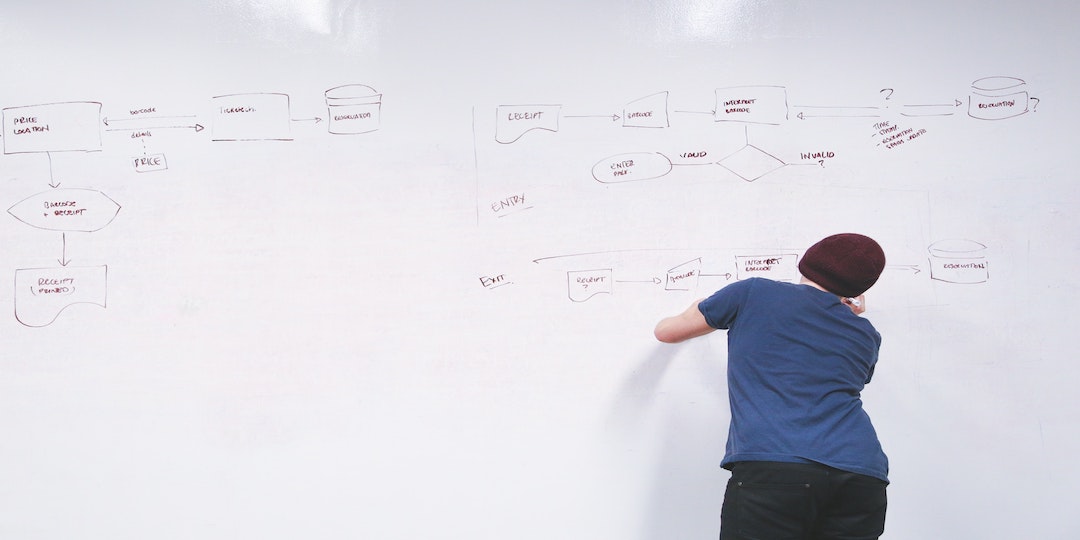
Every business is different, and everyone has a different interpretation of “process”.
However, one thing remains true: building, maintaining, and managing processes is an ongoing challenge. But that doesn’t mean it is any less important. In fact, building and managing processes are absolutely essential to scaling any business. The best way to approach this is to combine both projects and process management.
But what exactly is a process, and how do you build one? Before we get too deep, let’s dive into a quick vocabulary lesson.
Project vs. Process: What is the Difference?
A project is a brand-new endeavor—something you’ve never done before, such as creating or building something new, or implementing a change.
A process is an activity or set of tasks or activities that are done repeatedly.
Processes should bring value to repetitive tasks or activities and help to complete a larger or specific organizational goal or align with an overarching business strategy. Developing processes also means building standard operating procedures (SOPs), which are a documented set of tasks or activities that are necessary to complete a specific process. SOPs are often used as integral pieces of an operations manual, resource onboarding guide, or other business resource used for training, compliance, and so on.
What Are the Different Process Types?
Now that you have a clearer understanding of projects and processes, there are three primary types of processes to note:
- Operational process
- Supporting process
- Management process
Operational process: This is typically an end-to-end or cross-functional process. This process type involves events that trigger the start of a process. This could be through a series of completed tasks or activities that occur in a specific order, or that are completed at any point in time during the process, and that drives a specific outcome.
End-to-end or cross-functional processes tend to involve multiple activities, multiple participants or stakeholders, and that complete a specific set of tasks within specific milestones.
Supporting process: These are the processes that work “behind the scenes”, such as a crew on a cruise ship, or a flight crew that prepares an airplane before take-off. These processes are what keep the ship sailing and the airplane in the air. They make it possible to execute the operational processes.
Management process: This type of process involves a combination of the other process types defined above. It also involves the planning, monitoring, general management, and coordination of said processes.
Management processes extend from the ‘day-to-day’ grooming, such as ensuring teams are meeting targets and getting things done, workplaces are productive and safe, and more ‘higher-level’ activities, such as identifying potential business threats. Building strong management processes mean building and maintaining a strong, resilient business environment.
What is a Procedure?
A procedure is a set of work instructions for executing a specific task or activity that, when followed correctly, yields the same result or outcome each time. A procedure is also commonly referred to as Standard Work Instructions (SWI) or Standard Operating Procedure (SOP).
Here is a good example of a process and procedure at work:
Process:
New Client Kick Off
Procedure:
Step 1: Client signs operating agreement.
Step 2: Client billing information added into AR software.
Step 3: Create a folder on Google Drive to store all client- and project-related files.
Step 4: Add client project to master production calendar.
Step 5: Schedule internal kick off meeting with team.
Step 6: Schedule kick off meeting with client.
Step 7: Build client project plan into project management system.
Project Processes vs. Process Management: What is the Difference?
Now, let’s take things a step further… What is the difference between project processes and process management?
As we defined above, project processes are individual sets of activities that occur to accomplish a project goal or objective, such as receiving a new creative request, running weekly project status reports, or QA-ing a website. Regardless of whether you have a project, process, procedure—or all of the above—each is an important element, and plays a key role, in the overall successful operation of any project and organization.
Process management involves overseeing all processes. It focuses on what each process is designed to accomplish and who is responsible for it, such as what departments get involved at what point in time, and what activities they are responsible for.
By understanding how end-to-end processes flow through the different departments, you can then look at each piece or segment within that workflow, and look for ways to optimize, streamline, or even automate it, which brings us to our next point…
Process Management Automation
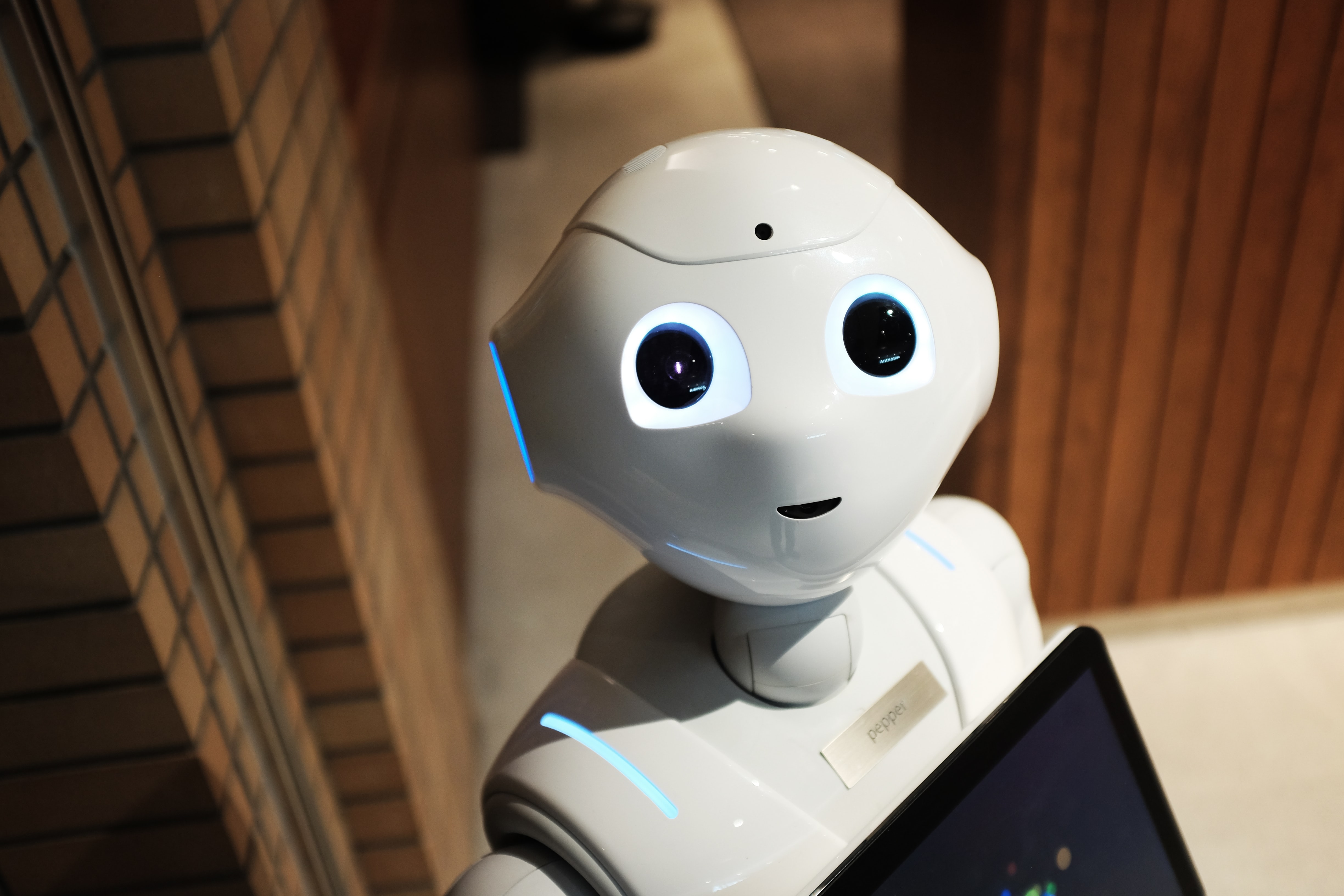
Ah, the word automate… That’s like, robots, right?
Yes and no.
Yes, meaning that there are “machines” working behind the scenes to complete a task or activity.
No, meaning that these robots or machines aren’t like “Rosie” from the Jetsons or R2-D2.
(Sorry.)
This level of automation is known as robotic process automation (RPA). RPA is far from a trend or a “buzz” word; it is a revolution—and has, and will continue to, change how we work and live. Needless to say, it isn’t going away anytime soon (if ever). In fact, experts predict that that RPA or process-centric technology will play a larger role in the business world in 2021 and beyond.
However, as of right now, RPA isn’t intelligent enough to improve processes, but it will set certain triggers, actions, events, tasks, and activities on autopilot. Furthermore, experts predict that we will see a closer relationship between RPA and business process management (BPM) in the not-too-distant future (but, more on that in another article…)
How to Get Started with Process Management Automation

We provided quite the vocabulary lesson in this article. But now what do you do with it? How and where do you start with process management automation?
The good news is that many project management or task management software and tools today have built-in automation capabilities that make it super-easy to start using automation in your existing processes and workflows.
In fact, if you’re using project management software right now, there’s a good chance it already has some of these capabilities built-in.
For example, if you use a Kanban or visual workflow board to manage all projects, tasks, and activities that are currently in your production pipeline, you can set up an automated workflow so that when a team member changes status, or completes a task, it will automatically move to the “Completed” or “Done” column.
This is just one example, of course, but it’s a good place to start.
Build and Automate Workflows with Ease
The biggest takeaway from this is to use a tool that makes it easy to build and automate processes and workflows. You don’t have to be a Six Sigma project manager or a developer to do it… All you need is the right tool that makes managing your projects, your processes, and your life easier.
Give Rindle a try today. Or check out the Rindle eBook for additional information!