Workflows
A Visual Workflow To Streamline Your Task Management
Adding a little bit of creativity to yourworkflowcan have a positive impact on your productivity and enjoyment throughout the day. The Rindle interface is designed in a unique way to maximize user experience and increase productivity at the same time.
If you have visited our landing page, then you have probably seen the graphics showing the columns within the Rindle interface. Here’s the image if you haven’t seen it yet:
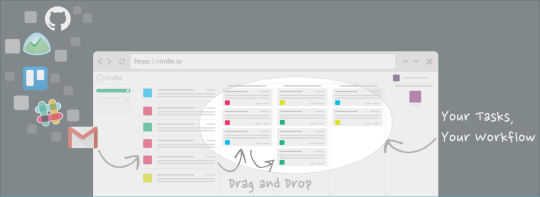
If you use Trello or Kanban boards, this design layout might look familiar. If you haven’t seen it before, we’re happy to introduce it to you.
The idea is that you can use the columns to organize your tasks, which allows you to setup your workflow. For example, you can move tasks from column to column, to create avisual workflowfor you to follow throughout the day. These visual cues help you to easily identify where the tasks are, what’s up next, and which tasks are complete.
This layout is becoming more popular, especially among work teams. There is something to be said about visually seeing all your tasks and where they are in your workflow. Having everything consolidated onto one screen makes it easy to see the big picture, and the smaller to-do items at the same time. There’s a sense of accomplishment achieved by simply grabbing and moving a task from one column to another.
We loved this idea so much that we decided teams shouldn’t have all the fun, because individuals can utilize this process as well! So we built it into Rindle.
Columns Manage Your Workflow and Productivity
By using the concept of columns, you can set up your own personal workflow in Rindle. A popular example of this is “Todo”, “Doing”, “Done”:
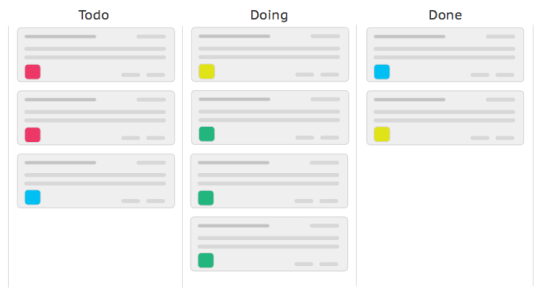
When you create a task in Rindle, you can put it in the “Todo” column to start with. When you are ready to work on it, simply drag & drop the task from “Todo” to “Doing”. When it’s done, drag & drop it in the “Done” column. These drag and drop features make it easy for you to move tasks around, so that you can keep up with everything that is going on.
You will love the fact that the columns can be anything you want them to be. Add, label, and organize your columns in any method that works best for your individual needs. You have the freedom to set up whatever workflow works best for you, regardless of what tools you are using or what teams you are working with (through our integrations). This platform is for you, and you alone. The possibilities are endless!
Do you prefer a visual workflow? Do you like managing your tasks through traditional lists? We want to hear from you! Leave a comment or give us a shout @HelloRindle.
To learn more about Rindle and get early access to our private beta, join our launch list.