Process & Workflow
8 Reasons Why Your Team Struggles To Adopt Software

As a project or team leader, presenting a new idea, process, or software to your team that isn’t well-received is a tough pill to swallow. After all the time and energy you spent on research, you would hope your team is on board.
The cold, hard truth is that it was likely an uphill battle from the start.
Introducing new processes, tools, and software to teams can be incredibly difficult. There are a number of factors that play a role, many of which have nothing to do with the software itself. Then again, sometimes the software is exactly the reason.
Whether it’s a stubborn staff or software that is a not-so-great fit, sometimes it feels like the stars need to align perfectly for your team to see the value in adopting new software. In this article, we will dive into the most common reasons why teams struggle to adopt new software.
Top Reasons Why Teams Don’t Adopt New Software
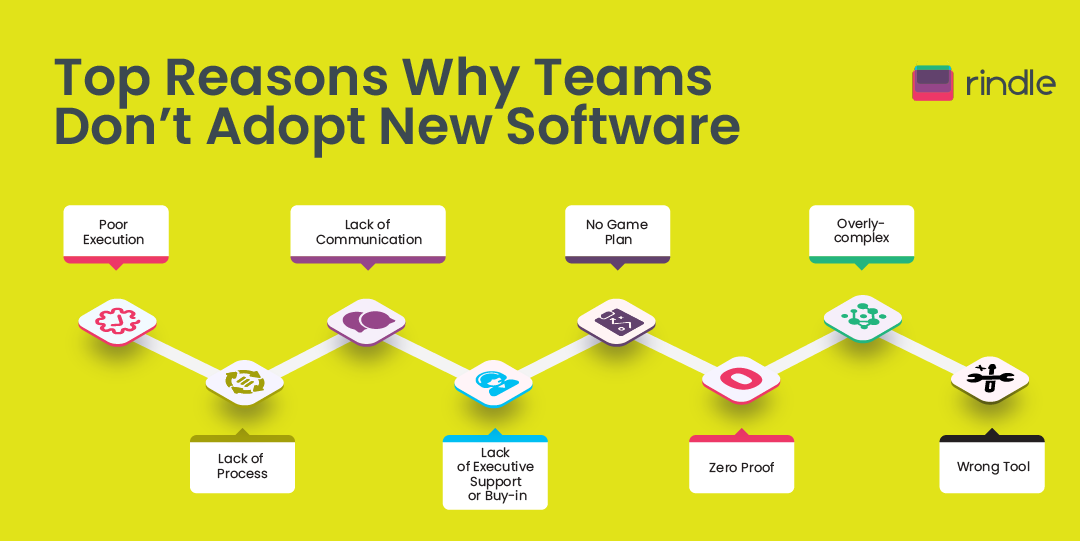
Here are the top reasons why teams struggle with adopting new software so you can hopefully avoid them in the future:
Reason 1: Poor Execution
Many companies make the mistake of not properly preparing their teams for rolling out or implementing new software. If teams know what to expect, then the transition is much easier. Be sure to communicate a software rollout roadmap or timeline with your team, schedule a training session, and share instructions on how each team or business unit will use the new software.
Reason 2: Lack of Process
Lack of process is another significant reason teams fail to adopt new software. Before the team begins to work with new software, they need to understand how, when, and why they need to use it. If you simply throw out new software without clear and documented processes in place for using it, then the team will find workarounds to avoid using the software or continue to work in silos.
Reason 3: Lack of Communication
For team members who have been using a particular software for a while, making a switch will feel like a nightmare.
There are a number of reasons why a company may switch software. Whether it’s cost savings, efficiency, data storage, security features, or simply because it no longer needs business needs, the reason for the switch must be clearly communicated to the team. If team members understand the WHY, then they will be more accepting of the change.
Reason 4: Lack of Executive Support or Buy-in
We’ve all worked with executives who expect team members to use certain tools or technologies but they don’t use the tools themselves. If you don’t have support from executive leadership to use particular software, then it will be difficult to convince your team to use it as well. Executives need to lead by example. Therefore, having everyone on the same page will increase software support and buy in.
Again, the best way to gain executive support and team buy-in is to schedule a teamwide training session and overview of the software, showing teams and executives how to use it, prove its value and usefulness, and how it boosts efficiency. This is one of the best ways to get everyone on board.
Reason 5: No Game Plan
Even though you may have introduced the software and trained your team accordingly, ensuring your team is comfortable using it in their day-to-day jobs is a must. The best way to do this is with a post-launch plan. There will be questions and frustrations along the way, so it’s important to have a platform to address those concerns. The post-launch plan should empower team members to become advanced users.
Reason 6: Zero Proof
Team members can become easily distracted by the learning curve of working with new software. In these cases, they often overlook the positive impact a new software can have on a team’s productivity and output. Therefore, be sure to communicate performance metrics and results to team members.
Don’t be afraid to also create a little competition within the team. If you call out specific team members for adopting and using the software and delivering positive results, you are not only rewarding those particular teams, but you are also encouraging other teams to up their game.
Reason 7: Overly-complex
Sometimes less is more. Not every company needs software with all the bells and whistles. If it’s overly complicated to navigate, then it will likely be frustrating for the team to adopt.
Before you look at everything the software has to offer, take the time to think through the most important features to ensure it fulfills your team’s needs. Since your team will be using the software day in and day out, then it should be convenient for them to navigate. They don’t need to be distracted by features that aren’t relevant to them. This will also help to reduce the number of questions and concerns related to the usability and functionality of the software.
Reason 8: Wrong Tool
At the end of the day, the software you choose has to be the right one. If you fall victim to “shiny object syndrome” and choose a tool just because it’s new or it’s what your competitors use, but it doesn’t have the features that your team needs to do their jobs efficiently, then you are inevitably headed for failure.
Asking the team what will benefit them and knowing what the company needs to be successful will help you avoid choosing the wrong software. Furthermore, asking your team for their opinions beforehand will set everyone up for success.
A Step-by-Step Checklist to Implementing New Software

You can use these 8 reasons as a checklist before implementing and introducing new software or tool to your team.
Step 1. Keep it simple.
Avoid choosing software or tools that are overly complex or offer more features and functionality than what your team actually needs. By keeping things as simple as possible, you are ensuring that your team has an easier time adopting the software—and using it.
Take the time to research different software options prior to making a choice. Involve your team from the get-go and ask them for their opinions and thoughts. You can also make it fun by asking them to participate in a poll.
Step 2. Schedule Training.
Be sure to not only introduce the software to the team, but have a well-planned training strategy in place to ensure your team hits the ground running.
Step 3. Communicate the Value.
Don’t forget to explain the reason for adopting new software. Be transparent about the WHY behind the decision, and explain the value to team members, reiterating how it will help them do their jobs. Transparency is a great way to build trust with the team and get them on board with the new plan.
Step 4. Get Executive leader support and buy-in.
Take the time to communicate the benefits and reasoning to upper management and executive leadership teams. If necessary, schedule an individual training session with executive leaders, showing them how the new software is beneficial and will help teams reach company goals.
Step 5. Implement a post-launch plan.
This is just as important as rolling out an initial training strategy. This gives the team an opportunity to ask questions, work with one another, and continue to learn new aspects of the platform.
Step 6. Communicate results along the way.
Show the team how using the new software makes a positive impact, and reward teams for compliance.
Step 7. Develop a process.
Develop a process for using the software that is easy for the team to follow. Remember, if you throw a new technology or tool at your team without a process for using it, then they will likely find workarounds, continue working in individual silos, or avoid using the new system altogether. Your team likely won’t support using a new software if they don’t understand how it applies to their jobs.
Set Your Team Up for Success from the Start
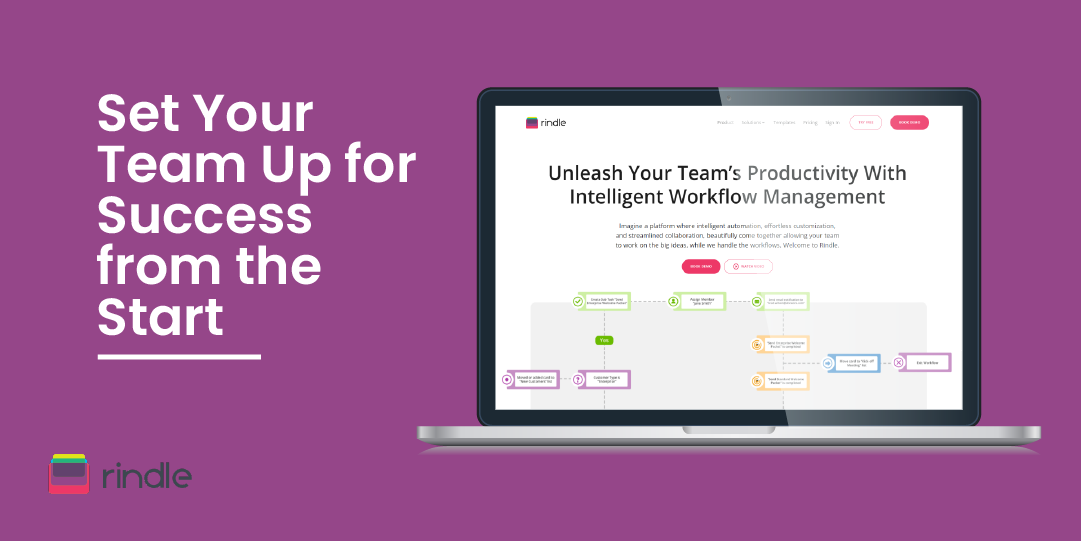
All in all, adopting new software, implementing it, and rolling it out to your team is a project in itself. Do yourself and your team a favor and choose the right software from the beginning.
If you are looking for a tool that is not only affordable, but easy to set up and use, and that offers the features you need, then look no further than Rindle. Visit Rindle for a free trial to see if we’re the right software for your team.